So I'm thinking of purchasing an iPad for non-aviation reasons.
But I want to get something that I can use in the cockpit as well.
This may seem premature to those of you who know that my TCraft is not flying yet
http://vb.taylorcraft.org/showthread.php?10542-N-96872 but my non-aviation needs are more immediate.
My current thinking is that I'll get:
iPad Mini 16 GB with cellular capability $309 (factory refurb) to $729 (new 64GB)
ForeFlight software (moving map, nav info, airport info) $75/year
Stratus 2 (adds weather and traffic to the ForeFlight map, and WAAS-GPS, better than the internal iPad GPS) $900
Has anyone gone down this road already? And feedback?
I found this conversation from a year and a half ago:
But I want to get something that I can use in the cockpit as well.
This may seem premature to those of you who know that my TCraft is not flying yet
http://vb.taylorcraft.org/showthread.php?10542-N-96872 but my non-aviation needs are more immediate.
My current thinking is that I'll get:
iPad Mini 16 GB with cellular capability $309 (factory refurb) to $729 (new 64GB)
ForeFlight software (moving map, nav info, airport info) $75/year
Stratus 2 (adds weather and traffic to the ForeFlight map, and WAAS-GPS, better than the internal iPad GPS) $900
Has anyone gone down this road already? And feedback?
I found this conversation from a year and a half ago:
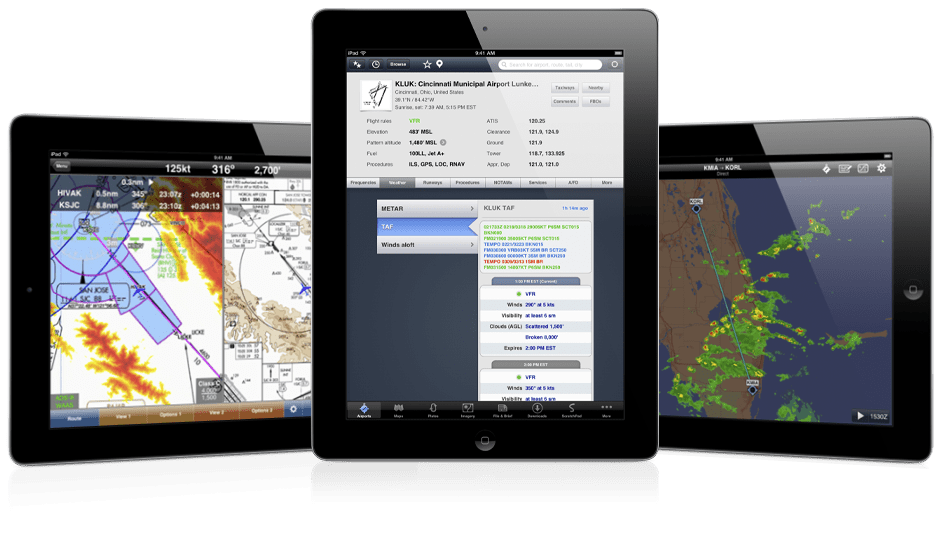
Comment