You can either:
1. upload a picture from your computer and it will then be stored on this site or
2. create a link to a picture if it already exists on another website.
1. Uploading a file from your computer
When you create a post (or add a post to a thread) the following screen appears. Scroll down towards the bottom...click on the "Manage Attachments" button.
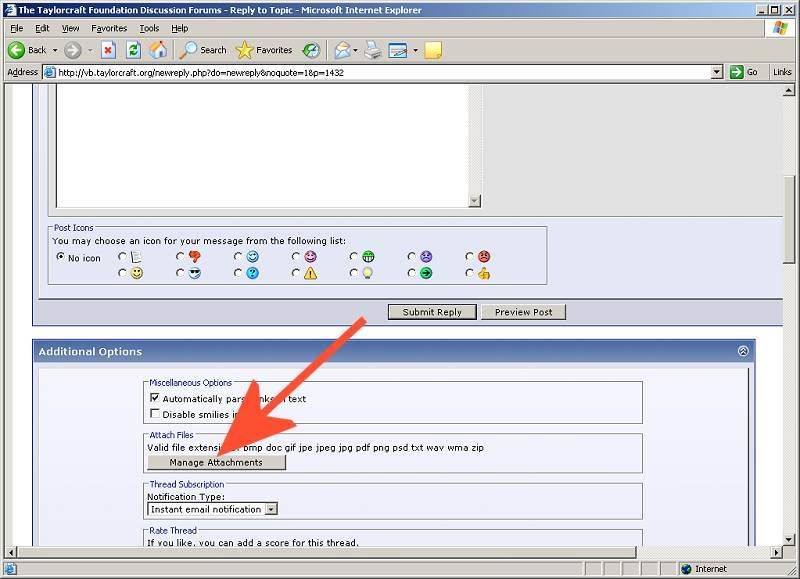
Then the following window appears. Click on the "Browse" button to select a picture from your Computer (you can select up to six files), and note the file types and maximum file size allowed.
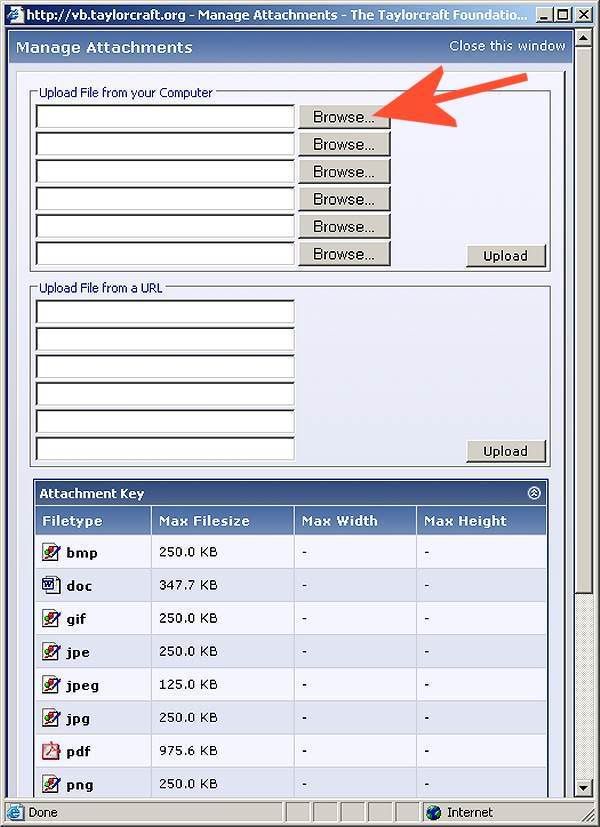
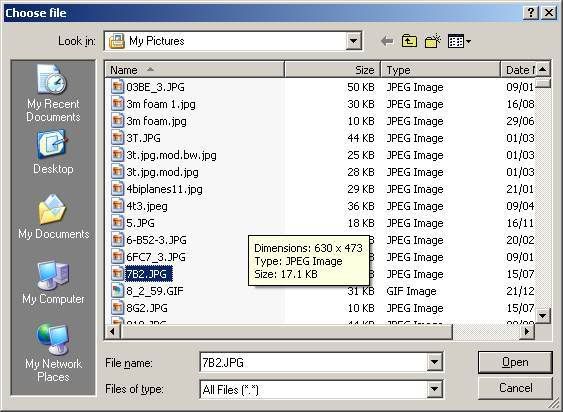
When you've made your selection, click the "Upload" button:
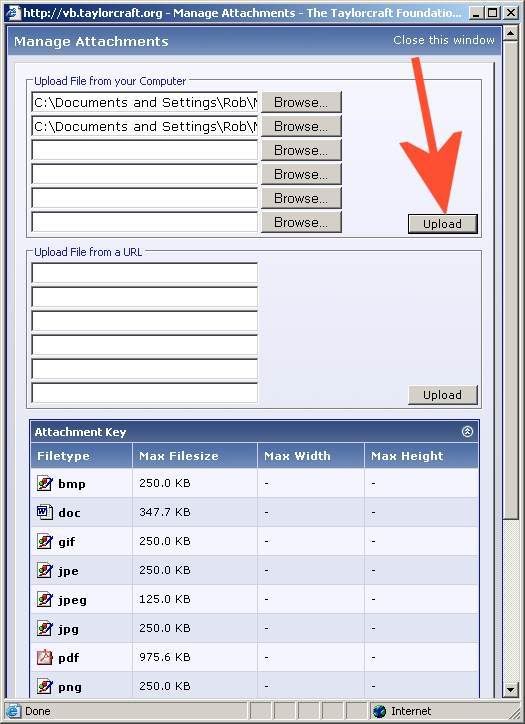
You will then see the file(s) listed...and you can then click "Close this window"...
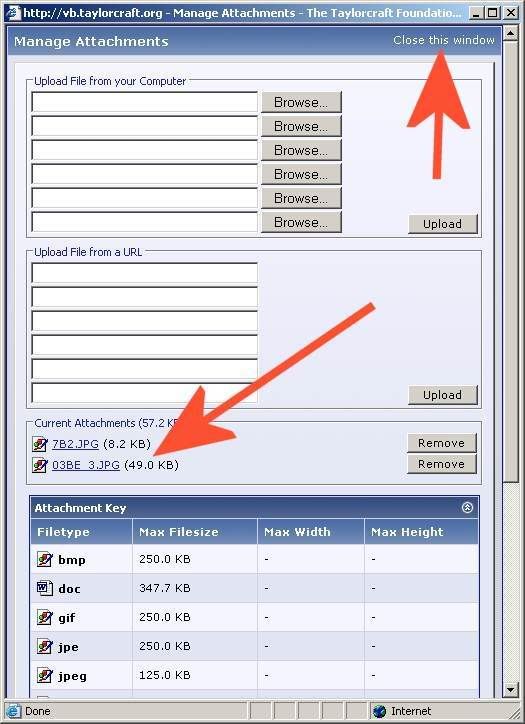
...and you will see your files again listed:
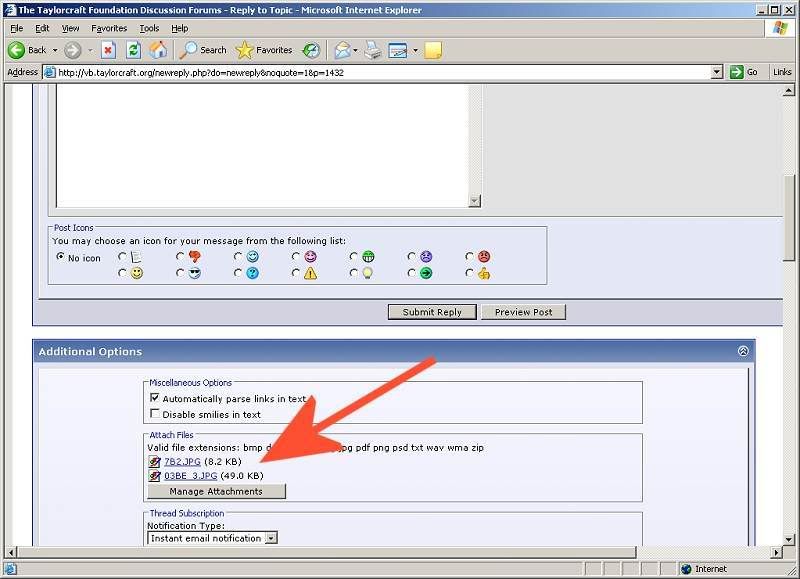
Then when you click the "Submit New Post" (or "Submit Reply") button, the image is uploaded to the Bulletin Board along with your message.
2. Create a link to a picture if it already exists on another website
To post a picture already on another website, it will have an URL (the unique 'address' of that pic on the web).
To find the URL (using Windows):
Right-click on the picture and select 'Properties'
You'll see lots of info, including the URL.
Highlight and Copy the entire URL.
NB: Always highlight from the beginning or you may not get the full URL if it's long.
The method is similar to what's in (1), except you paste the link into the second series of boxes in the "Manage Attachments" window, and then "Upload"
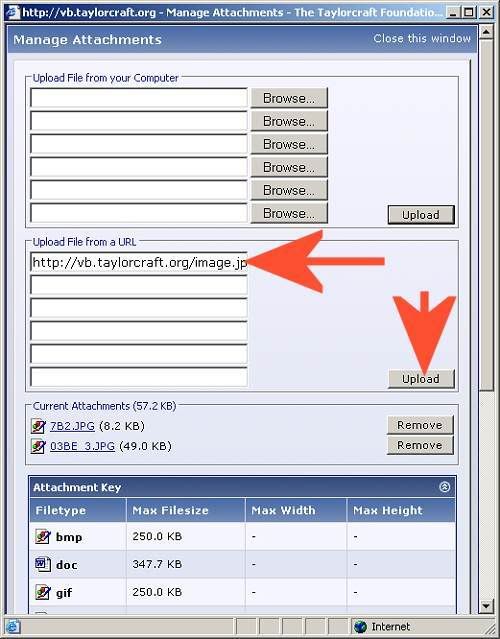
The rest is as before.
Size is important! Picture size must not exceed 800x600 pixels MAXIMUM, to avoid the thread viewing window becoming too large. You can see the size of any image (in Windows) by right-cliking on the image and selecting 'properties'.
1. upload a picture from your computer and it will then be stored on this site or
2. create a link to a picture if it already exists on another website.
1. Uploading a file from your computer
When you create a post (or add a post to a thread) the following screen appears. Scroll down towards the bottom...click on the "Manage Attachments" button.
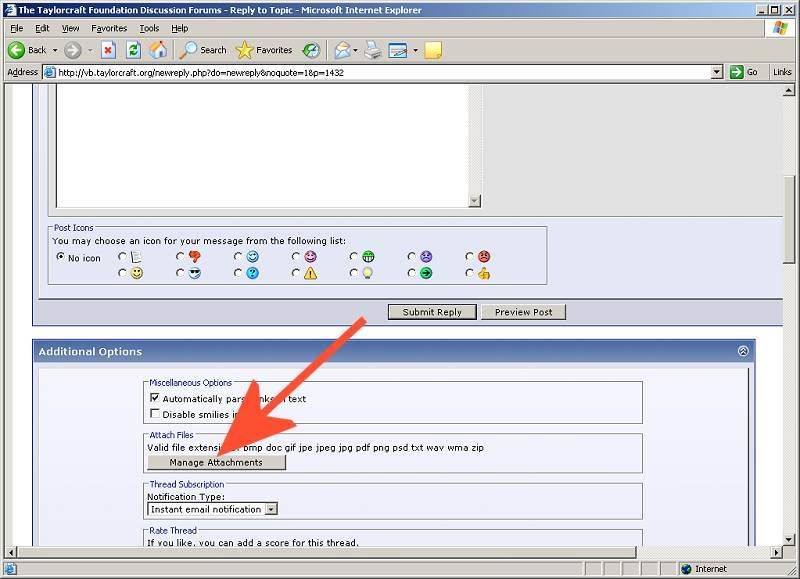
Then the following window appears. Click on the "Browse" button to select a picture from your Computer (you can select up to six files), and note the file types and maximum file size allowed.
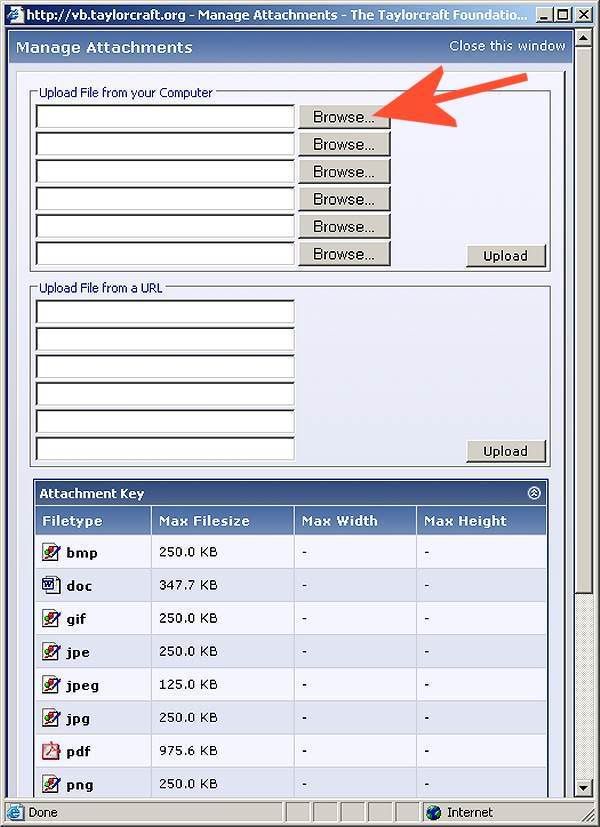
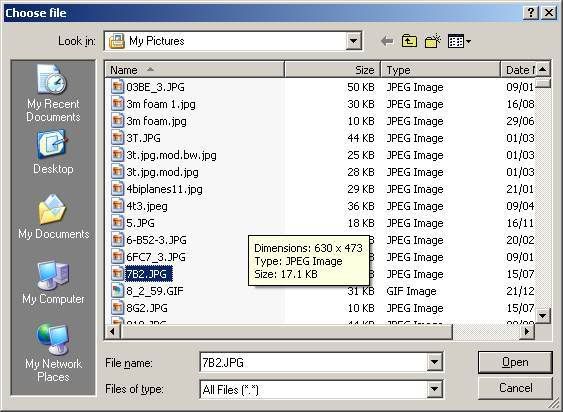
When you've made your selection, click the "Upload" button:
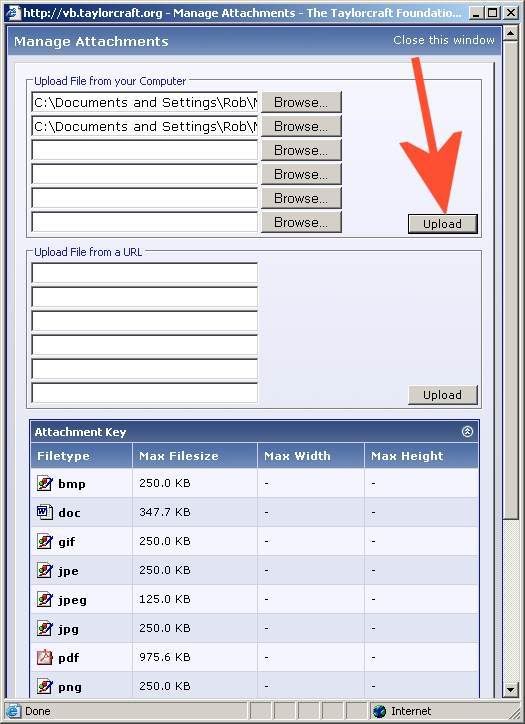
You will then see the file(s) listed...and you can then click "Close this window"...
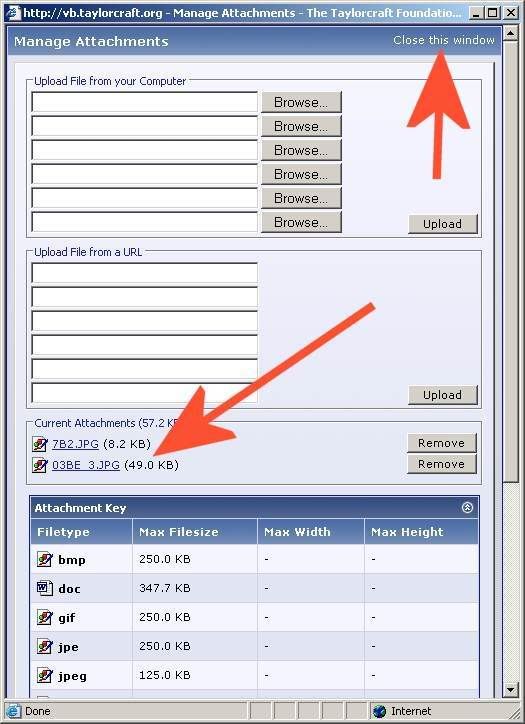
...and you will see your files again listed:
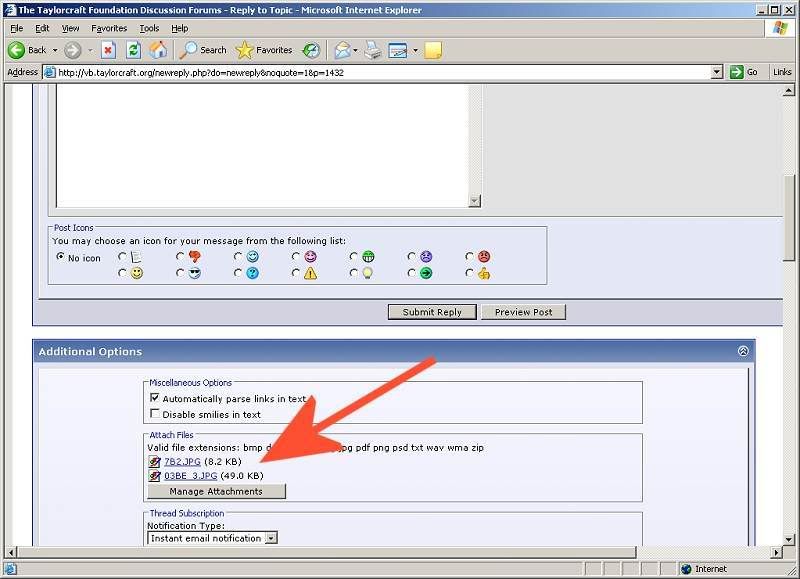
Then when you click the "Submit New Post" (or "Submit Reply") button, the image is uploaded to the Bulletin Board along with your message.
2. Create a link to a picture if it already exists on another website
To post a picture already on another website, it will have an URL (the unique 'address' of that pic on the web).
To find the URL (using Windows):
Right-click on the picture and select 'Properties'
You'll see lots of info, including the URL.
Highlight and Copy the entire URL.
NB: Always highlight from the beginning or you may not get the full URL if it's long.
The method is similar to what's in (1), except you paste the link into the second series of boxes in the "Manage Attachments" window, and then "Upload"
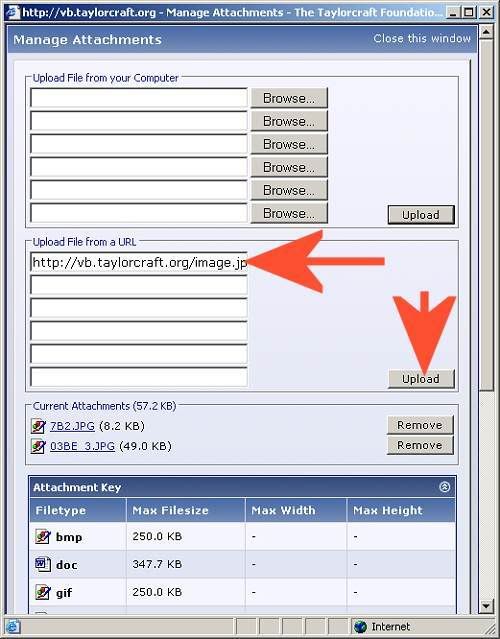
The rest is as before.
Size is important! Picture size must not exceed 800x600 pixels MAXIMUM, to avoid the thread viewing window becoming too large. You can see the size of any image (in Windows) by right-cliking on the image and selecting 'properties'.